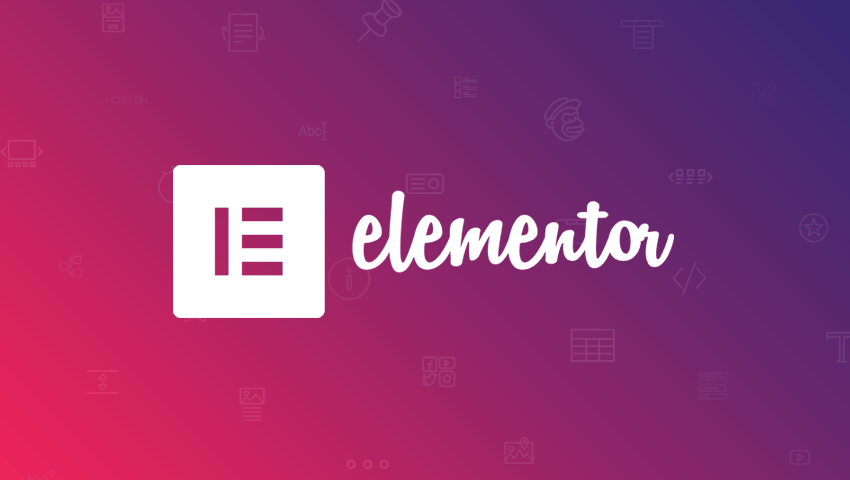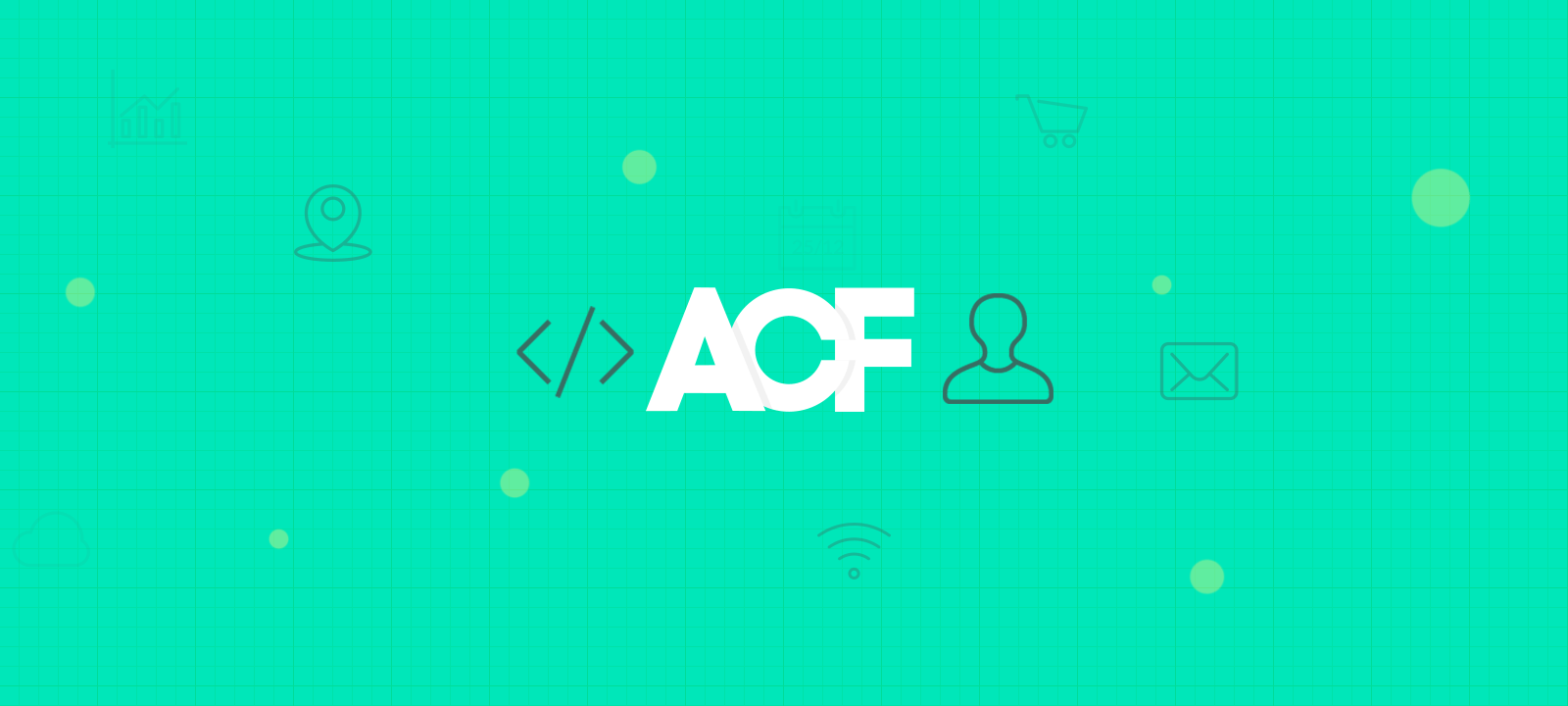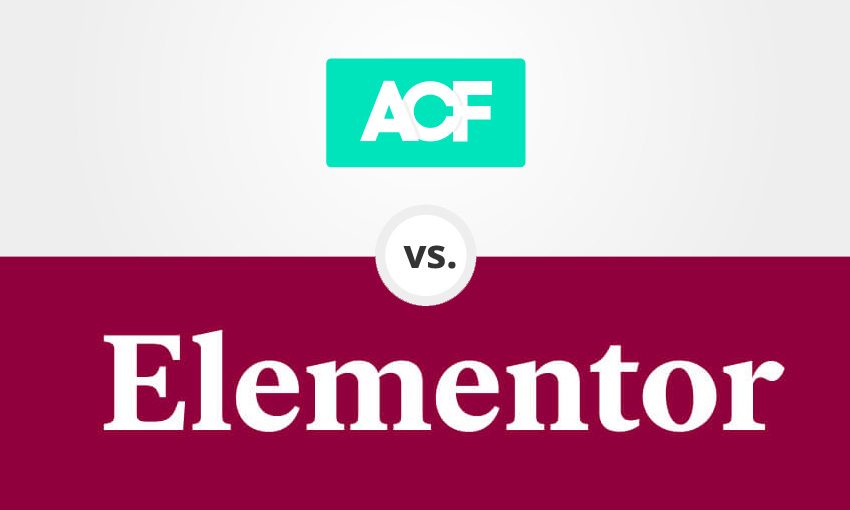Elementor vs. Advanced Custom Fields
The Pros and Cons of Elementor
Introduction to Elementor
In the landscape of WordPress design and development, Elementor has emerged as a beacon for both novice users and professional designers alike. As a comprehensive WordPress page builder, Elementor offers an extensive suite of tools and widgets, enabling users to create custom websites without touching a line of code. However, like any tool, it comes with its own set of strengths and challenges. Let’s explore the pros and cons of using Elementor to design WordPress websites.
Pros of Elementor
1. Intuitive Drag-and-Drop Interface
Elementor’s most significant advantage is its user-friendly drag-and-drop interface, which allows users to see their changes in real time. This makes web design accessible to users of all skill levels, democratizing the process of website creation.
2. Wide Array of Widgets and Features
With a vast library of widgets and features, Elementor makes it possible to add advanced functionality and design elements to your site. From sliders and testimonials to social media integrations, Elementor equips you with the tools to create a dynamic web presence.
3. Pre-designed Templates and Blocks
Elementor offers a plethora of templates and blocks that can be customized to fit any website’s theme or style. This extensive collection enables rapid deployment of pages, saving time and effort in the design process.
4. Responsive Design Capabilities
Ensuring your site looks great on any device is crucial. Elementor facilitates the design of responsive websites with tools that allow you to adjust settings for mobile, tablet, and desktop views independently.
5. SEO Friendly
With Elementor, creating SEO-friendly pages is straightforward. The plugin facilitates clean code and integrates well with SEO plugins, helping to optimize your site for search engines.
Cons of Elementor
1. Performance Impact
The convenience of Elementor comes at a cost. Websites built with Elementor can suffer from slower loading times, particularly if many widgets and complex layouts are used. This is due to the additional code and scripts that Elementor adds to pages.
2. Overreliance on the Plugin
Utilizing Elementor heavily can make your website dependent on the plugin for its appearance and functionality. If you ever decide to deactivate Elementor, it could lead to significant issues with your site’s layout and content presentation.
3. Customization Limitations
While Elementor is highly flexible, there may be instances where achieving a specific design or functionality requires custom coding. This can pose a challenge for users who lack coding skills or for complex projects with unique requirements.
4. Learning Curve for Advanced Features
Despite its user-friendly interface, mastering Elementor’s advanced features and understanding the best practices for its use can take time. Users need to invest time in learning the platform to fully leverage its capabilities.
5. Cost of Premium Version
Elementor’s free version offers a robust set of features, but some of the most powerful widgets and tools are reserved for the Pro version. Accessing the full potential of Elementor requires a subscription, which may be a consideration for those on a tight budget.
The Pros and Cons of Advanced Custom Fields (ACF)
Advanced Custom Fields (ACF) transforms the way WordPress site owners and developers manage and display custom content. ACF provides a straightforward solution to add extra data fields to your WordPress edit screens. These custom fields are powerful for tailoring content to meet unique website needs, from simple text inputs to complex galleries and select options. Let’s delve into the advantages and disadvantages of incorporating ACF into your WordPress projects.
Pros of Advanced Custom Fields
1. Unmatched Customization
ACF allows for the creation of detailed custom fields, making it possible to tailor content management to the exact needs of your website. Whether you need text fields, image galleries, or anything in between, ACF can handle it.
2. Ease of Use for Developers
For developers, ACF is a godsend. It streamlines the process of adding custom fields to WordPress, significantly reducing development time. With ACF, creating bespoke backend solutions that cater to specific content management requirements is straightforward.
3. Powerful Template Integration
ACF shines in its ability to integrate seamlessly with WordPress templates. Developers can easily call custom fields in themes, allowing for unique data presentation and enhancing the site’s functionality and user experience.
4. Flexible Content Layout
The Flexible Content Field is one of ACF’s standout features, offering a pseudo-page builder functionality within the confines of custom fields. This allows for dynamic content layouts, making it easier to create varied and engaging pages.
5. Strong Community and Documentation
ACF boasts extensive documentation and a supportive community. For developers, this means easier troubleshooting and learning, as resources and help are readily available.
Cons of Advanced Custom Fields
1. Requires Development Knowledge
While ACF is a powerful tool for developers, it’s not as accessible for users without a technical background. Implementing ACF and making the most of its features often requires familiarity with PHP and WordPress theme development.
2. Performance Considerations
Though not as impactful as heavy page builders, excessive use of custom fields can affect website performance. Optimizing the use of ACF and being mindful of database calls is important to maintain site speed.
3. Dependence on the Plugin
Similar to Elementor, reliance on ACF means that your site’s functionality and content structure become dependent on the plugin. If ACF were to be deactivated or removed, it could disrupt the display of custom fields and related content.
4. Complexity for Clients
For clients or end-users without technical expertise, the WordPress backend can become complicated when extensive custom fields are added. This might necessitate additional training or documentation to manage content effectively.
5. Upfront Investment in Time
Setting up ACF to fit the unique needs of a project requires an upfront investment in time, particularly in planning the architecture of custom fields and integrating them into site templates.
Conclusion – Elementor vs. Advanced Custom Fields (ACF)
As we’ve explored the distinct landscapes shaped by Elementor and Advanced Custom Fields (ACF), it’s clear that both tools offer powerful capabilities for WordPress users, albeit serving different aspects of website development. Elementor excels in providing an intuitive design experience, enabling users to craft visually appealing websites without deep coding knowledge. In contrast, ACF focuses on extending WordPress’s content management capabilities, allowing for detailed customization of data and content display. The choice between these tools—or the decision to use them in conjunction—is nuanced, depending on your project’s goals, your technical proficiency, and the specific needs of your website.
Balancing Design Flexibility and Custom Content Management
For those prioritizing website design and user experience, Elementor is the go-to solution. Its user-friendly interface and extensive template library can dramatically reduce the time and effort required to build beautiful, responsive websites. However, this convenience can come at the cost of site performance and a dependence on the plugin for your site’s layout and functionality.
On the other hand, Advanced Custom Fields is indispensable for projects that require detailed content customization and sophisticated data management. ACF is particularly valuable for developers who need to create complex, data-driven websites but introduces a steeper learning curve and necessitates a solid understanding of PHP and WordPress theme development.
Synergistic Potential: Leveraging Both for Maximum Impact
For many projects, the most potent approach is not choosing between Elementor and ACF but using them together to leverage their combined strengths. This synergistic use can enable the creation of sites that are not only aesthetically pleasing but also rich in custom functionality:
- Design with Elementor: Use Elementor to craft your site’s pages, headers, footers, and global styles, ensuring a professional look and feel with minimal effort.
- Customize Data with ACF: Implement ACF to manage custom data fields, tailoring content management to your precise needs and facilitating unique content displays that Elementor alone cannot achieve.
Considerations for Performance and Future Maintenance
While combining Elementor and ACF can offer unparalleled customization and design capabilities, it’s important to remain cognizant of the implications for site performance and long-term maintenance. Employing best practices—such as optimizing images, using caching solutions, and regularly updating plugins and themes—can mitigate potential performance issues. Additionally, a thoughtful approach to using these tools, focusing on necessity rather than convenience, can prevent plugin bloat and ensure your site remains manageable and scalable.
Making the Choice That’s Right for Your Project
Ultimately, the decision to use Elementor, ACF, or both hinges on a clear understanding of what each tool offers and how it aligns with your website’s objectives. Whether you’re building a simple blog, a complex corporate site, or an online store, the key is to choose the tools that best fit your project’s demands while keeping an eye on usability, performance, and future scalability.
In sum, Elementor and ACF represent two sides of the WordPress customization coin, each with its own set of advantages and challenges. By carefully considering your needs and the unique features of each tool, you can create a WordPress site that not only looks great but functions seamlessly, providing a robust foundation for your online presence.